
Make Viral AI Miniature Videos For Instagram: After the rise of AI, platforms like Instagram and TikTok have been flooded with these kinds of videos. Every day, new types of AI videos go viral on these platforms, and one such trend is Miniature Videos. In these videos, tiny human figures interact with real-world environments and objects.
For example, small workers can be seen doing makeup for a building-sized woman, or repairing a giant smartphone. These workers and the background look highly realistic, creating the illusion that the miniature workers are actually working in that environment.
These videos are going insanely viral on Instagram, and the most-watched miniature videos are crossing 40 to 50 million views. Now let’s learn about the process and tools to create these videos.
How To Create These Type Of Viral AI Miniature Videos?
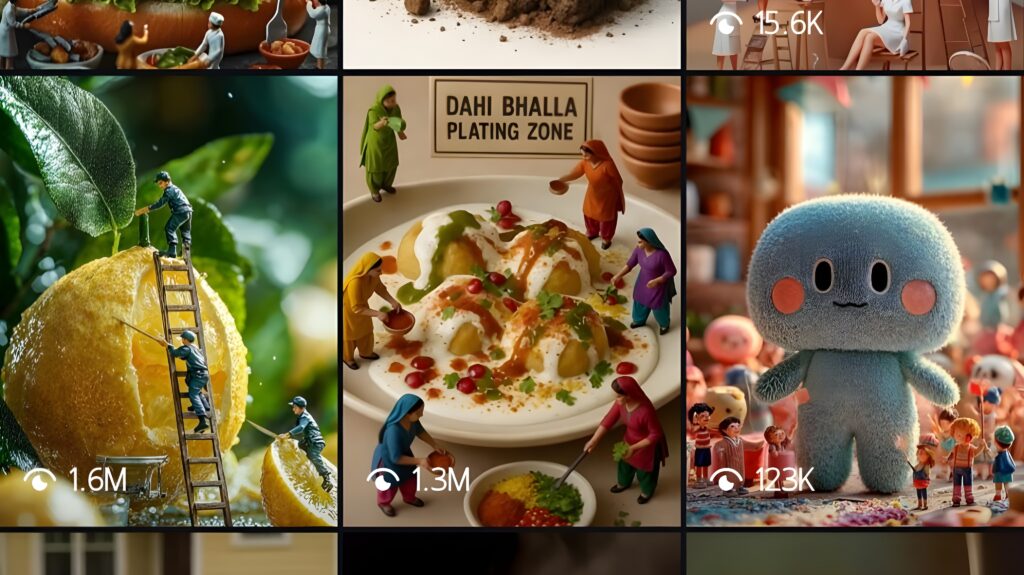
Before AI, creating these videos used to be quite difficult because all the elements like tiny humans, environments, and objects had to be made using 3D modeling or VFX tools. This required expertise in multiple different softwares, and it also took a lot of time. But now, all of this can be done in just a few minutes with the help of some AI tools, without following any complex process.
To create such viral videos we need 3 tools:
- Image Prompt Generator
- Prompt to image generator
- image to video generator
Now, here is a step by step guide for generating AI Miniature Videos:
Step 1: Generate Image Prompts
To generate image prompts, you need an AI chatbot like ChatGPT, Grok, DeepSeek, or Gemini. We recommend using ChatGPT, as it generates image prompts better than the other chatbots at least that’s what we think. However, you can use other tools if you’re more comfortable with them.
Generate Unique Video Ideas Using Chatgpt
Now, to create an image like those, you first need some ideas. Insert this prompt in ChatGPT to get these types of viral miniature video ideas:
Give me a list of 50 unique Viral AI Miniature Video ideas for Instagram and Tik Tok where tiny humans interact with massive real objects like a lot of tiny human workers doing makeup of a girl.
Now you will get a list of 50 unique ideas to make video on. After getting the list, select any idea that attracts you the most.
Generate Scenes On Idea
Now, we have an idea; let’s generate some scenes based on it using the prompt below. Generate at least 10 scenes; it will make it easier to sort out the best 4–5 scenes.
Generate 10 engaging scenes for an ai video on this idea:[Name of idea]
Generate image for each scene
Now we got 10 scenes, let’s generate image for each scene with this prompt:
Generate ultra realistic image prompts for each scenes with detailed description of characters, environment, objects and the animation.
Step 2: Image Generation
Now, we have all the material needed to generate ai images for our videos, let’s start creating them
Tools needed for AI image generation:
Although there are a lot of tools that can be used to complete this step, we recommend using Leonardo AI because you can get desired results for free and use it unlimited times. Besides this, you can use thousands of other image generation tools like Kling AI, Gemini, or ChatGPT.
- Sign in to Leonardo AI, then from models select Flux Dev 2.0.
- Set the image resolution to 9:16.
- Copy the prompts from chatgpt one by one and paste it in Leonardo AI and click generate.
You will get 4 variations of your prompt image, select the desired image, and then download it. In this way, generate all images for all the prompts.
Step 3: Image To Video Generation
We have all the AI-generated images. Now we need to animate them using image-to-video generation tools. You can use KlingAI for this process. Other alternatives include Hailuo AI. You can give the same prompt used to generate the image or even design a custom one based on your creativity. KlingAI will generate 5-second clips for all the images.
Step 4: Editing
- Merge all the best generated clips from the Kling AI
- Adjust their length, speed and number of clips you want to set duration of video
- Add a soothing background music
- Add relevant sound to the scenes(optional) otherwise background music can do the job
- Now export the video and Publish in the max possible quality